|
#1
03-15-2010, 11:57 AM
|
||||
|
||||
|
I never brought a refurbished PC before, and the prices are quite good. I'm looking at getting one at the end of the month and just want peoples opionons out of these which to get and is it worth getting a refurbished pc?
http://www.pcworld.co.uk/gbuk/refurb...Info=price-asc Compaq Presario CQ5226UK-M - £269.99 Intel® Pentium® Processor E5300 - 2.6 GHz, ram- 2GB DDR3 memory, hard drive - 320GB SATA 7200rpm Advent firefly FP9004 – £289.99 Intel® Pentium® Processor E5300 - 2.6 GHz, 2GB ram, hard drive - 320GB HP pavillon p6205UK - £289.99, intel celeron processor E3200 (2.4GHZ), 3GB ram, 1TB hard drive ACER aspire X1301 - £299.99, AMD Athlon™ II X3 425 Processor - 2.7 GHz, 3072 MB DDR2 ram, 320GB SATA 5400rpm hard drive. Packard Bell Ixtreme X5620 - £309.99 - Intel® Core™2 Quad Processor Q8300 - 2.5 GHz, 4 GB ram, 640 GB hard drive They all have windows 7 and the ports i need, just the processor for doing the video editing work. at the moment the HP pavillon is my favourite to get.
__________________
Im back for trades part time, Email me at chloeseabrook@gmail.com if you want my updated trade list on excel. My list- http://www.tvpreservation.com/forum/...ted-10668.html |
|
#2
03-15-2010, 06:11 PM
|
||||
|
||||
|
thought you were getting a mac? why get a PC if you are getting a mac? just so u know all new MACs come with Bootcamp which you can run windows on. Its like 2 in one PC and a MAC.
|
|
#3
03-16-2010, 05:27 AM
|
||||
|
||||
|
I saw this yesterday, and wanted some time to think.
Those CPUs all vary so much -- be sure you're getting the fastest one you can, but without sacrificing all the other specs (hard drive, RAM, etc). I'm almost wondering if that Packard Bell is the best deal. I've asked for two other people I know online -- both with pretty decent computer buying advice -- to either post here or give me some advice I can quote and share.
__________________
The LS Collection:. My Cartoon and TV Show List | My Want List | My Future Projects |
|
#4
03-16-2010, 07:44 AM
|
||||
|
||||
|
my 2 cents (or is it pennies) worth...
they're all within 40 quid of each other, so cost should not be the driving force. RAM - lean towards the 4GB model. windows 7 is bloatware and will need all the memory it can get. Hard drive - 1TB is needed these days. but if you have spare hard drives lying about, then this may not be an issue either. perhaps you can get by with a 300GB HD and be extra diligent in archiving this onto dvds or your secondary external HDs. so, it all boils down to the cpu. personally i would NOT go for the older pentiums, nor the celeron. basically, these are single core cpus right? and in todays world, where you have multiple virus scanners, firewalls, as well as your own apps, like photoshop and dvd workshop all running simultaneously, single core cpus simply do not cut it. hence, i'm leaning towards either of the X1301 and X5620. ok that is what i think. in the end you have to decide for yourself. a few more points... depending on what you can salvage from other computers you have lying around, perhaps you can build one for yourself, for less money? and software can always be "found"... hence saving you a bit of cash. don't think you need to have windows 7 yet. XP has a few more years yet. finally, i find having a RAID 0 setup gives just that extra bit of boost to my system. i'm not saying my system is lightning fast, but there is a noticable speedup overall. as you know, HDs are the slowest parts of the system, so every little bit helps. i'm guessing, but i think all the above systems are NOT RAID0 configured. will you be able to add another HD and re-install windows 7 and all the other software? good luck. |
|
#5
03-16-2010, 09:33 AM
|
||||
|
||||
|
Wow. Prices between US and UK are quite drastic.
Jump at it this way. Refurbished units are essentially NEW. Refurbished is generally a manufacturers term for an item that was new and went out the door. Sort of like a new car that drives off the lot. In their minds it is not new. But it is not used. It could be an unopened return, or an item that was non-functional as new......yet has been inspected and warranted AS NEW, by the manufacturer. Any parts that may have been defective or look used (fingerprints, plastic removed, noticeable dust, etc.) are replaced. Usually, on a computer the Hard Disks are replaced with new, or have a 7-pass performed. It's not uncommon for all the fans to be replaced as well. I've purchased plenty of refurbished items from companies, and you'll noticed most frequently they have the same manufacturer's warranty as a new item. The prices on all of them are pretty close. If I had to make a choice on the units you've posted, I'd probably look at the ACER or Packard Bell. I'd also check out online, how much it would cost to build one. Not that I actually would, but it would give a great idea as to what parts cost, per quality. many times OEM machines, like these, skimp on the quality parts. You get the 5400RPM HDDs; a 4X DVDRW, instead of an 8x DVDRW +DL; generic heatsink & fan, instead of a copper heatsink & silent fan. Hope this helps. |
|
#6
03-16-2010, 10:12 AM
|
||||
|
||||
|
Thanks very much for that Dor!

__________________
The LS Collection:. My Cartoon and TV Show List | My Want List | My Future Projects |
The following users thank lordsmurf for this useful post:
Doramius (03-16-2010)
|
|
#7
03-16-2010, 11:18 AM
|
||||
|
||||
|
Konfusion - I'm getting both a mac and a pc, I've always like pcs and prefer them as a personal computer. The mac is more for the video editing suite final cut studio, the pc is my personal comp and still do some editing on it. If I'm to get ahead in the video editing I need to pratice on both. I got to get a laptop as well for traveling with my work, I got plans how I use all 3 to editing, scripts and also Photoshop/3d effects etc.
Everybody else - thanks for all the input and advise, I've chewed over the info and going to get the packard bell as recommend, with the acer as a backup if I can't get the pb.
__________________
Im back for trades part time, Email me at chloeseabrook@gmail.com if you want my updated trade list on excel. My list- http://www.tvpreservation.com/forum/...ted-10668.html |
|
#8
03-16-2010, 11:41 AM
|
||||
|
||||
|
You should have said something about the Mac, before. Now the Quad core does have virtualization capabilities. I am a licensed network engineer and certified PC & Mac technician. The company I work for now mainly uses Mac.
With virtualization, you can run VMs of the Mac OSs. I'm running VMware workstation 7. Here are screenshots of Snow Leopard, Leopard, & Tiger on my system. Since they are VMs, you don't have to worry about the hardware architecture, very much. BTW - you can adjust RAM size, Hard Disk space, and sometimes change the name of the listed CPU. In the Snow Leopard Environment, I'm running iLife & iWork '09, Final Cut, and Aperture. They work quite nicely. And if you're wanting to know about hackintoshing netbooks and laptops, I have quite a bit of resources and knowledge in the area -if you'd like recommendations before you actually purchase a unit. [Snow Leopard 10.6] 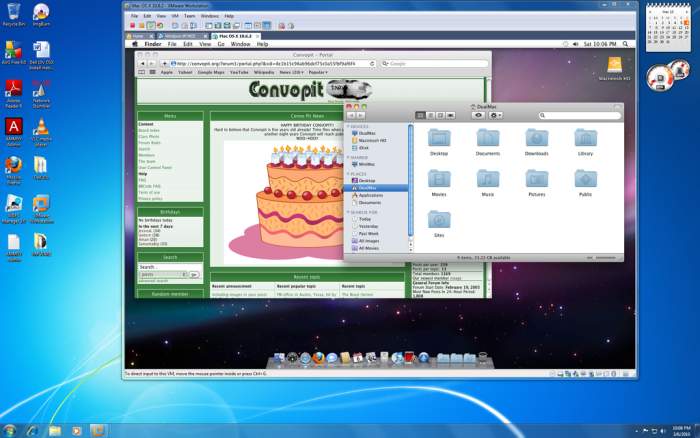 [Leopard 10.5] 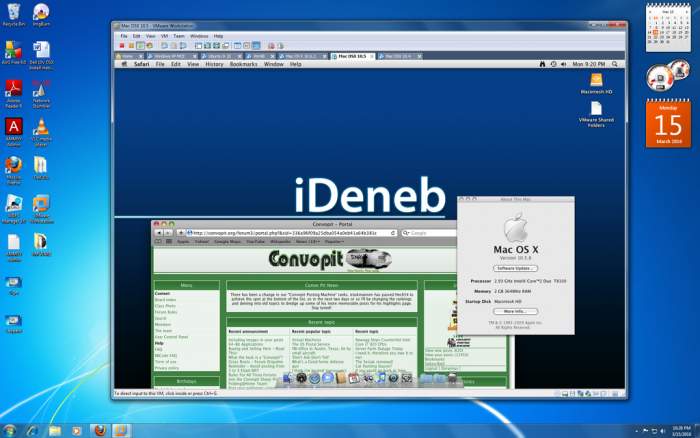 [Tiger 10.4] 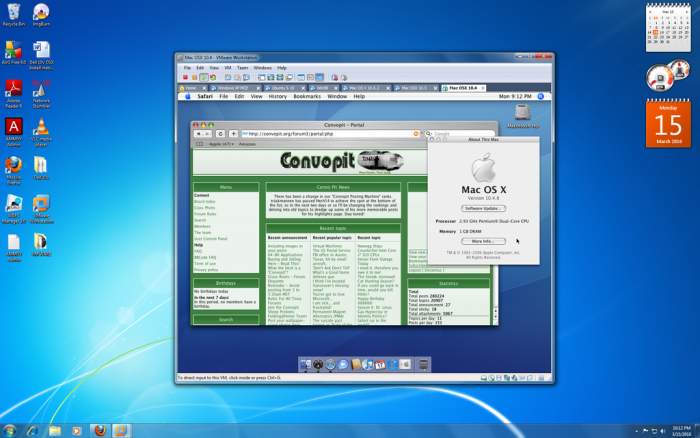
|
The following users thank Doramius for this useful post:
lordsmurf (03-16-2010)
|
|
#9
03-16-2010, 02:50 PM
|
||||
|
||||
|
I may need to hit you up for some Hackintosh advice sometime.
 Did not know that was one of your skills, too! My last attempt failed horribly.
__________________
The LS Collection:. My Cartoon and TV Show List | My Want List | My Future Projects |
|
#10
03-17-2010, 06:50 PM
|
||||
|
||||
|
Sorry, coming a bit late to this thread. I would probably go with most of what manthing said. The X1301 and X5620 look like the better deals to somewhat 'future proof' your purchase.
It would depend somewhat on what you are planning to edit. A multicore CPU doesn't make a lot of difference for editing most times. But for encoding with a multi core aware codec like H.264, or even Divx/Xvid, it can make a big difference in encoding times. Most of those PCs listed seem to have a 12 month warranty, and that's very good for a refurbished PC. But don't fall for their extended warranty.  That's a scam, IMO, to make the salesperson extra money. If the PC is going to fail, it will almost always be in the first year. Even if a drive goes out after the regular warranty expires, still cheaper to replace it out of pocket than waste the money purchasing the warranty. That's a scam, IMO, to make the salesperson extra money. If the PC is going to fail, it will almost always be in the first year. Even if a drive goes out after the regular warranty expires, still cheaper to replace it out of pocket than waste the money purchasing the warranty. If you plan to do extensive editing, I would also invest in a second hard drive. Writing and reading to the boot drive can be a bottleneck as the OS is accessing it constantly. That can slow down some operations. If you can't install an extra internal HDD, maybe a external. I don't agree about W7. I find it a vast improvement over XP and a small improvement over Vista. I have Vista on six PCs and W7 on three. With either W7 or Vista if you turn off UAC, you will have a lot lower frustration level with the OSs. A nice program for that is TweakUAC. Other than that, I find both OSs work well with newer PCs. |
The following users thank redwudz for this useful post:
lordsmurf (03-18-2010)
|
|
#11
03-18-2010, 08:30 AM
|
||||
|
||||
|
redwudz - don't want to start an arguement or hijack this topic, but...
you say W7 is a vast improvement on XP. in what way? purely in terms of usage? ie better UI? or in raw speed? lets say i ran dvdworkshop, on both OSes, to author a dvd. would W7 beat XP hands down in terms of speed of authoring? i ask, as i may take the plunge into W7 myself and would like to know whether it really is a "better" OS and in what way it is "better". last point - i do agree with you that a W7 OS is more futureproof than XP. |
|
#12
03-18-2010, 10:11 AM
|
||||
|
||||
|
XP doesn't work with a lot of 64-bit architecture, be it hardware or software.
Therefore Vista or Win7 is a must. Between the two, Win7 tend to be better for many folks. I recently repaired Vista Business 64-bit with the disc I bought. It repaired as Vista Ultimate 64-bit instead. Same disc, same key, everything. Now it bothers me daily about my activation -- I need to find a hack for it. MS wouldn't help me -- their infinite wisdom was to buy an Ultimate license or re-format the computer. **** them. This is their own fault, not mine. So I'm sour on Vista, too. Use XP as much as possible. When it's not possible -- Win7.
__________________
The LS Collection:. My Cartoon and TV Show List | My Want List | My Future Projects |
|
#13
03-18-2010, 11:25 AM
|
||||
|
||||
|
Several reasons I prefer W7 over XP. The first is that MS has ceased development on XP. Not a problem most times, but future software may have problems.
W7 is very robust, more so than XP, IMO. I very rarely have the crashes that I did with XP on occasion. W7 is also much more secure than XP, though they still need to plug security holes with both OSs. XP may be a bit faster than W7 or Vista, but with newer PCs with multi core CPUs, lots of RAM and fast processors, I haven't really noticed. And maybe not worth mentioning, but Vista and W7, IMO, 'looks' better.  About my only irritation with W7 or Vista is UAC, and TweakUAC fixes that. I also disable the sidebar as I find it intrusive. 
|
|
#14
03-18-2010, 11:30 AM
|
||||
|
||||
|
I'm upgrading to win 7, as it's alot better then vista, tried vista for a few mins and hated it. Xp is still good, but less machines are being made in xp and vista, cause of win 7.
I always skip the half way os like vista and wait for the upgrade, less bugs and way easier to use with the new os. I tried it out in the store and found it 10x faster then my xp os. Video editing won't know till I get it, but my xp is slow and it's that time that I upgrade to get a new comp. Try it out, when I get it manthing I can let u know on the video editing.
__________________
Im back for trades part time, Email me at chloeseabrook@gmail.com if you want my updated trade list on excel. My list- http://www.tvpreservation.com/forum/...ted-10668.html |
|
#15
03-18-2010, 06:01 PM
|
||||
|
||||
|
sure, report back after your experiments with W7.
i have no bones about OSes generally. my XP has been very stable. i have a dual core system, with RAID0 configured hard drives. and 99% of the time, no probs at all. that is not to say i won't get W7, eventually. just wish it was cheaper! |
|
#16
03-18-2010, 07:21 PM
|
||||
|
||||
|
The biggest issue with Vista/7 is that many video/audio programs don't work correctly. Drivers, codecs, entire applications -- quite a few problems. As many of you know, most of the best hardware is no longer made, and XP was the only OS that could support it.
__________________
The LS Collection:. My Cartoon and TV Show List | My Want List | My Future Projects |
|
#17
03-19-2010, 02:02 AM
|
||||
|
||||
|
lol exactly why i dont put windows 7 on my fastest computer. I need it for making the dvds but what good is windows 7 if i cant use tmpegdvdauthor or ulead dvd workshop 2 and many other programs
|
|
#18
03-19-2010, 09:39 PM
|
||||
|
||||
|
The biggest advantage of modern OS is the ability to use more than 3.0-3.5GB of RAM, but RAM is really secondary to CPU and hard drive anyway, when working with video. I only need RAM for photo work and Firefox. RAM barely registers for video work.
I do have a motherboard that only has Vista drivers, no XP drivers -- hence my use of Vista there. I cling to XP as much as I can. I also keep as many AGP-slot systems as I can, for the ATI All In Wonder capture cards.
__________________
The LS Collection:. My Cartoon and TV Show List | My Want List | My Future Projects |












