|
#1
08-27-2009, 06:10 AM
|
||||
|
||||
|
While I got this and started to toy around with it and use the Half D1 thing like LS stated I tested it on a KAmen Rider Movie I downloaded and while the quality looks fine I really dont like the menu setups in this program... I guess I have gotten a little spoiled with the Ulead Menu Creation ability with intro and all that...this is like back in the day menus..
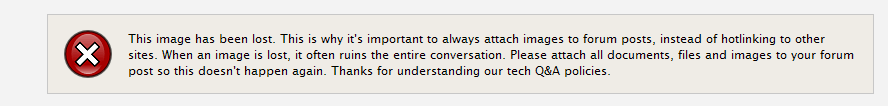
|
|
#2
08-27-2009, 06:14 AM
|
||||
|
||||
|
When I use ConvertXToDVD, I make menu-less discs.
If I REALLY want a menu, I'll "burn" the DVD folder to an ISO folder, mount the ISO as a drive with GizmoDrive (or MagiC ISO or DaemonTools), then use DVD Decrypter to decompile the disc into episodes as per the guide here: http://www.digitalfaq.com/guides/vid...d-recorder.htm In some cases, each VOB is just one episode (with half-hour shows, at least), so I can just copy and rename the VOB files (since they are "homemade" and not professional, meaning ONLY video+audio data, therefore renaming is okay -- unlike professional made DVDs!). I've done that for some Robonic Stooges episodes I had from a download source. Merged it with my own MPEG recordings, to make my personal hobby set.
__________________
The LS Collection:. My Cartoon and TV Show List | My Want List | My Future Projects |
|
#3
08-27-2009, 11:41 AM
|
||||
|
||||
|
So basically use the convertor to convert the file then use womble to get file from there and then make the disc I see... thanks
|
|
#4
08-28-2009, 01:51 PM
|
||||
|
||||
|
I use ConvertXDVD all the time. I'm able to put in a picture menu or wallpaper I want, then the title and Play Movie. It automatically puts in Chapters to fast forward. I don't do picture chapters like above.
|
|
#5
08-30-2009, 03:59 AM
|
||||
|
||||
|
ahhh thats right you can turn that off...cool
|
 |
 Similar Threads
Similar Threads
|
||||
| Thread | Thread Starter | Forum | Replies | Last Post |
| Please review DVD sets that you buy... | DAN_D | Buy TV: Shopping Deals and Tips | 0 | 07-16-2008 07:23 AM |
| Review: The Two Coreys | lordsmurf | Reality TV: Sports, Gameshows, Non-Fiction | 2 | 07-30-2007 12:53 AM |
| Animaniac DVD review | wayshway | Superheroes, Cartoons and Anime | 1 | 08-03-2006 12:13 AM |
| Review on VH-1 Supergroup | lordsmurf | Reality TV: Sports, Gameshows, Non-Fiction | 2 | 05-22-2006 01:01 AM |
| Review: Thundercats S2 Vol. 1 | DAN_D | Superheroes, Cartoons and Anime | 2 | 04-22-2006 03:47 PM |
All times are GMT -6. The time now is 11:18 AM — vBulletin Copyright © Jelsoft Enterprises Ltd







