|
#1
04-08-2006, 03:20 PM
|
||||
|
||||
|
Been working on this set for a while....revamped the menus, opinions?
EDIT:changed the text... 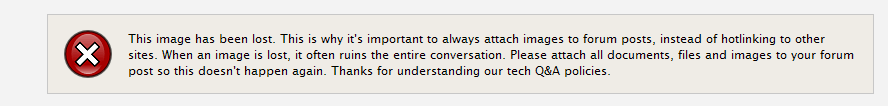
|
|
#3
04-08-2006, 06:08 PM
|
||||
|
||||
|
Not a good font for a menu, especially not if you're using TDA. Hard to read.
__________________
The LS Collection:. My Cartoon and TV Show List | My Want List | My Future Projects |
|
#4
04-09-2006, 05:02 AM
|
||||
|
||||
|
EDIT: I changed the font since LS post
The menus are created in PS and this set is going to be the first set I make with WS2. Great program, I love the ability to add animated buttons. |
|
#5
04-09-2006, 09:55 AM
|
||||
|
||||
|
I would make "created by wheezer" a bit more subtle, maybe slightly transparent on the main layer. I would enlarge the picture. I would make the background either total black, or a gradient color. I would change the font on "created by wheezer" and "Disc 3" also. And it is "DISC" with a C and not a K for a DVD. I would tuck everything in a bit closer, right now it looks a bit to loose. You need to be very careful with your overscan borders.
I like how you added a border around the image. I like your new bloody font.
__________________
The LS Collection:. My Cartoon and TV Show List | My Want List | My Future Projects |
|
#6
04-09-2006, 11:40 AM
|
||||
|
||||
|
I think I am going to completely remove the "created by" all together.
I used your template for PS to make this and the reason things are spaced is because the buttons are going to be animated pentegrams and I want them to be big enough "pop", but not so big that is the focus. once the buttons are in there, things won't be so spaced... |
|
#7
04-09-2006, 12:18 PM
|
||||
|
||||
|
Just remember the rules on getting too close to the overscan borders, be sure to read the tutorial I wrote on this site about the topic, it can be found in the "CPS DVD creation tips" thread stickied in this subforum.
The spacing left for the pentagrams, I get you, sound good. The vertical spacing, however, I would still reduce a bit.
__________________
The LS Collection:. My Cartoon and TV Show List | My Want List | My Future Projects |
|
#8
04-09-2006, 03:13 PM
|
||||
|
||||
|
Yes, Overscan. Drill it into his skull lS lmao! I still hear it in my sleep ??? LOL :P
I would Make the Font color different shade of Red. Something lighter? |
|
#9
04-12-2006, 02:06 AM
|
||||
|
||||
|
Did you get these off the Scream channel with a DVR? I was so disappointed in the quality of the last set I received, such poor resolution!
|
 |
 Similar Threads
Similar Threads
|
||||
| Thread | Thread Starter | Forum | Replies | Last Post |
| DVD Menu help? | onlyemokid | Record TV: Video Tech Support | 3 | 07-15-2006 02:12 AM |
All times are GMT -6. The time now is 06:48 AM — vBulletin Copyright © Jelsoft Enterprises Ltd









