|
#1
03-25-2006, 06:37 AM
|
||||
|
||||
|
I've been working on backups to my Batman Beyond set I bought this week. I use Video Redo to prep the episodes for authoring with DVDWS 2. The created MPEGs have perfectly synced video and audio, but after authoring, are completely out of wack. I used to have the same problems backing up my BTAS and STAS discs, but Video Redo always made them perfect. Has anyone figured out a workaround for this?
|
|
#2
03-25-2006, 07:16 AM
|
||||
|
||||
|
You're using commercial source? Or homemade source? Big difference.
__________________
The LS Collection:. My Cartoon and TV Show List | My Want List | My Future Projects |
|
#3
03-25-2006, 07:18 AM
|
||||
|
||||
|
It is a commercial source. I bought it this week but I like to add chapters.
|
|
#4
03-25-2006, 07:47 AM
|
||||
|
||||
|
Rip in IFO mode in DVD Decrypter. Should give each episode in separate file.
Use "VOB Edit" (name of software) to demux audio and video, do each demux stream separately. Commercial releases have a LOT of stuff in the streams, this is your problem. Then remux (if needed, probably not) in TMPGENC (file -> MPEG tools) and then edit in VideoReDo, if needed. Again, probably skip all this. Import a/v files into authoring software, re-author with new menus, add chapters as wanted. Done.
__________________
The LS Collection:. My Cartoon and TV Show List | My Want List | My Future Projects |
|
#5
03-25-2006, 09:47 AM
|
||||
|
||||
|
Ugh.
Still didn't work. I followed your instructions but I still get the same problem. I used DVD Decrypter (last available version) in IFO to rip one episode. I then used Vobedit v0.6 to demux each stream (video and audio) separately. I then remuxed them with TMPGEnc. A quick run through VideoRedo (v2.2.1.445) and placed into DVDWS2 (with all updates) for authoring. The episodes start out good, but quickly begin to shift out of sync until the end where it is 1-2 seconds out. Maybe this is some kind of new copy protection. Any other ideas, LS? |
|
#6
03-25-2006, 10:23 AM
|
||||
|
||||
|
I have no idea. This is one reason I thoroughly hate to re-author commercially released videos. The MPEG video stream may be dirty, would be my next guess. Run it through RESTREAM and turn on all the various cleaning-type options.
__________________
The LS Collection:. My Cartoon and TV Show List | My Want List | My Future Projects |
|
#7
03-25-2006, 10:37 AM
|
||||
|
||||
|
I've never used that tool before. I'll research it and try it out. Thanks for the help, LS.
|
|
#8
03-25-2006, 11:20 AM
|
||||
|
||||
|
Check this out:
http://www.digitalfaq.com/dvdguides/...g/restream.htm See the "advanced usage" note. And then do these: 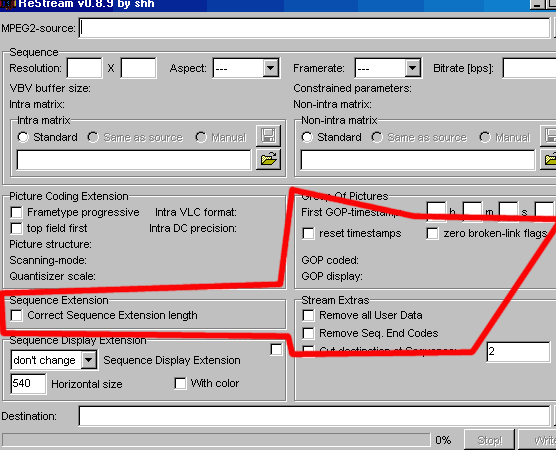
__________________
The LS Collection:. My Cartoon and TV Show List | My Want List | My Future Projects |
|
#9
03-25-2006, 10:48 PM
|
||||
|
||||
|
Well ReStream did it. When I would run it with the settings checked, there were always problems. By some fluke, I ran the video stream through it without any of the settings checked and the resulting stream was authored with no out-of-sync issues. Strange to be sure.
Thanks for introducing me to this program LS! |
 |
 Similar Threads
Similar Threads
|
||||
| Thread | Thread Starter | Forum | Replies | Last Post |
| Need help Discs w/ Audio-Video out of Sync | sullivanmichael1961 | Record TV: Video Tech Support | 7 | 08-08-2011 05:17 PM |
| Ulead DVD Workshop - audio only | manthing | Record TV: Video Tech Support | 5 | 04-26-2011 12:22 AM |
| Help sync issue on retail mpegs? | konfusion | Record TV: Video Tech Support | 2 | 05-27-2010 07:26 AM |
| Mpg/Vob audio Gradually goes out of sync | konfusion | Record TV: Video Tech Support | 6 | 01-13-2008 12:10 AM |
| Ulead Dvd Workshop 2 help? | onlyemokid | Record TV: Video Tech Support | 12 | 07-11-2005 10:52 PM |
All times are GMT -6. The time now is 06:08 AM — vBulletin Copyright © Jelsoft Enterprises Ltd







