|
#1
06-29-2007, 12:12 PM
|
||||
|
||||
|
I've completely forgotten how to use it.
I need a multiple VTS disc. I have an MPEG-1 at 352x240, a 720x480 MPEG-2 interlaced, and a 352x480 MPEG-2 progressive. I have a still image. I want a transparent button to hover next to the text in my image. I might want menu audio. When I look at this software, I just want to cuss. It's so poorly written, it's not even remotely easy to use. The guides already online really suck, I want something that address my specific needs above. Something for tv show collectors. Anybody?
__________________
The LS Collection:. My Cartoon and TV Show List | My Want List | My Future Projects |
|
#2
06-29-2007, 02:13 PM
|
||||
|
||||
|
multi VTS?
jeez never done this before. transparent button is easy enough. choose your button object from the "objects" resource tab. say you choose an arrow. place next to menu text. resize the arrow. 3 arrows for 3 menu texts. now click the "link" tab on the "properties" sheet. usually on the right hand side of the screen layout. highlight 1 of your arrows. then in the "button visibility" combo-box choose "invisible normal". repeat for other 2 arrows. done. have to look into multi VTS. |
|
#3
06-29-2007, 02:28 PM
|
||||
|
||||
|
red circles highlight the areas described above.
"objects" at the bottom. "link" & "invisble normal" on the right. i also normally remove "auto-route" and do manual route. and then test - top leftmost highlight. you can see that the first arrow is only a "ghost" as it has become invisble. 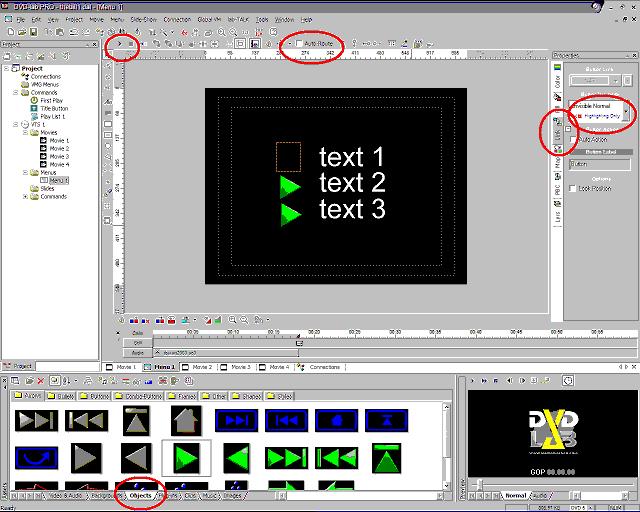
|
|
#4
06-30-2007, 06:31 AM
|
||||
|
||||
|
I want to write a guide on how to use DVD-Lab Pro. It needs to pretend the person know absolutely nothing, and nothing is going to be obvious to them. So one you open the software, anything you click on or drag has to be explained.
I've not used DVD-Lab in quite a while now. I gave up on it because it was not easy, it took too long to make discs, and it didn't always do what I wanted it to. I would even get source errors on files that I know for a fact were 100% fine. Basic requirements include: playlists, multi VTS, invisible buttons that only highlight when a menu item is being selected, and just general information on what is allowed, and how you assemble menus.
__________________
The LS Collection:. My Cartoon and TV Show List | My Want List | My Future Projects |
|
#5
07-06-2007, 08:56 PM
|
||||
|
||||
|
My wife tried using this and just about pulled her hair out.
|
 |
 Similar Threads
Similar Threads
|
||||
| Thread | Thread Starter | Forum | Replies | Last Post |
| TMPGEnc DVD Author | gatch72 | Record TV: Video Tech Support | 0 | 10-05-2007 01:09 AM |
| TPMGenc DVD Author 1.6 | MagnificentMarcus | Record TV: Video Tech Support | 8 | 11-27-2006 11:03 PM |
| TMPGEnc DVD Author troubles | lordsmurf | Record TV: Video Tech Support | 4 | 07-15-2005 07:37 AM |
All times are GMT -6. The time now is 03:27 PM — vBulletin Copyright © Jelsoft Enterprises Ltd







