|
#1
12-10-2007, 02:38 PM
|
||||
|
||||
|
NOTE: The same method can be used to screen cap sets. Remember to crop off the overscan, about the outer 7% of the image, when showing your screen cap or menu image.
Please remember to view the menu bleed guide. Yes, bleed, a design term. http://www.tvpreservation.com/cartoo...p?TOPIC_ID=811 This guide you how to take screen caps from images, to use as needed. my recent Dukes menu, for example, was partially made with a screen cap. I screen capped a scene in the intro, and then cut out the General Lee (and doctored it some). A straight screen cap should NEVER EVER be used as the whole menu. It's just a good way to get elements, or parts of the images that create a menu image. Screencap-only menus look like crap. Combine it with the elements of design to make something nice. PowerDVD and most other programs that can take screen images distort the still with their own processing and filters, usually making it blurry. That's not what we want. We want the raw video still, unprocessed. Anyway, this is the way to do it: __________________________________________________ ________ 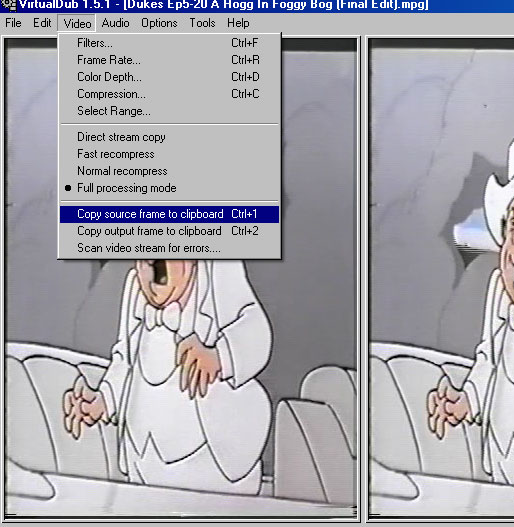 Open your MPEG file in VirtualDub. If you need a good copy of VirtualDub, download mine. http://www.tvpreservation.com/cartoo...VirtualDub.rar Unzip and stick in C:\Program Files\VirtualDub Go to the video menu and copy the source frame. __________________________________________________ ________ 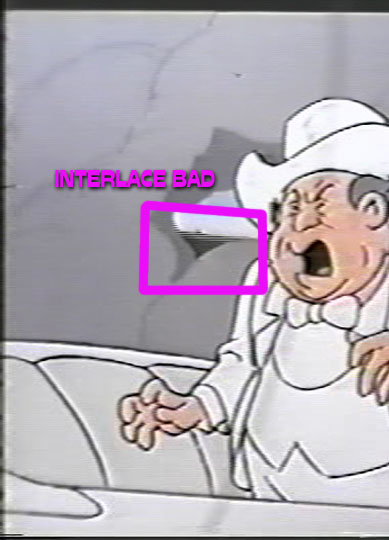 You want to get an iamge with ZERO interlace showing. This is bad. It will make the screen go absolutely bonkers trying to display it. And it looks bad, even if the screen was fine.  Get yourself a good image that does not show interlacing. Go frame by frame until you find one. __________________________________________________ ________ 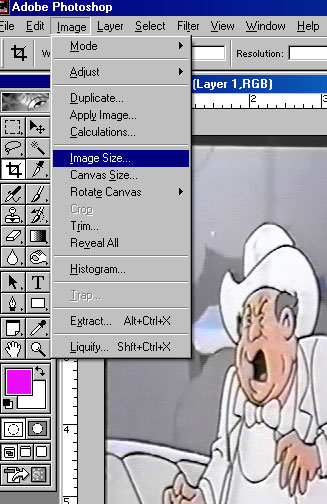 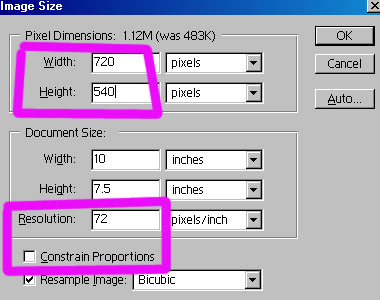 Go to Image - Size and resize to 720x540, a true 4:3 resolution supported by most all authorware. Don't use anything else. Not 720x480, not 640x480, those are wrong. __________________________________________________ ________  Crop out the overscan and other crap you don't need. You never want noise on the menu. In fact, you may only use part of the screen cap, not the whole thing. The three "city" images on the bottom of my CSI Miami menu are screen caps: http://www.tvpreservation.com/cartoo...?TOPIC_ID=6775  also the Pokemon Adv. Battle set (group on right side), design elements to the left 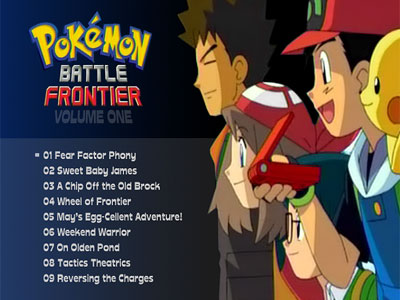 and Shark S1 (entire frame), overlay added, partially transparent (design elements)  the aforementioned General Lee cut-out from screen cap, everything else is from other images or design elements created in Photoshop 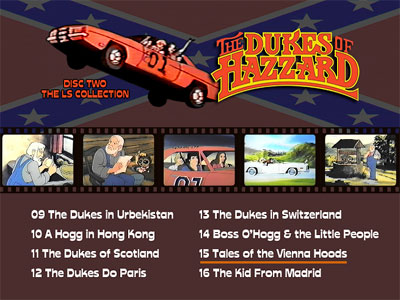 __________________________________________________ ________ 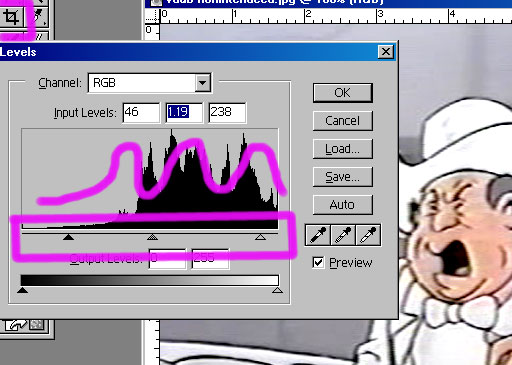 Once you get the capture the way you want them, it needs to be understood that video interprets color different than still images operate it. So we need to tweak the color and contrast a bit, using the LEVELS in Photoshop. The bars in the middle represent shadows, midtones and highlights. Generally, you drag the shadows right (in), the midtones where needed, and the highlights left (in) until the image has a good expos
__________________
The LS Collection:. My Cartoon and TV Show List | My Want List | My Future Projects |
|
#2
12-10-2007, 02:39 PM
|
||||
|
||||
|
As a side note, the Boss Hogg image would suck for a menu. I just randomly grabbed an image real quick, to show how it's done.
__________________
The LS Collection:. My Cartoon and TV Show List | My Want List | My Future Projects |
 |
 Similar Threads
Similar Threads
|
||||
| Thread | Thread Starter | Forum | Replies | Last Post |
| I have a Neat Video problem (VirtualDub plugins) | hordeprime | Record TV: Video Tech Support | 2 | 11-09-2010 11:46 AM |
| First Look at the Big Screen Smurfs | konfusion | Superheroes, Cartoons and Anime | 6 | 02-18-2008 01:11 AM |
| What is your screen resolution? | lordsmurf | The Coffee Clutch: TV Talk and News | 2 | 08-13-2007 11:10 AM |
| "Mr. Peabody" Goes to the Big Screen | wayshway | Superheroes, Cartoons and Anime | 1 | 09-16-2006 12:39 PM |
All times are GMT -6. The time now is 12:38 AM — vBulletin Copyright © Jelsoft Enterprises Ltd







