|
#1
08-29-2005, 07:45 AM
|
||||
|
||||
|
Writing this up in case some people cant get Besweet to work or what to try another alternative
Programs needed: HeadAC3he (available here http://mitglied.lycos.de/darkav/ ) -You may need all the libraries to get it to work properly, I have everything in a zip file if anyone cannot get the website version to work. ffmpeggui (the ffmpeg program with specific ac3 gui) available here http://www.videohelp.com/download/ffmpeggui03c.zip First demux the video into m2v and ac3 or mp2 [u]Using HeadAC3he</u> Now take that ac3 and open HeadAC3he This is the screen you will come to 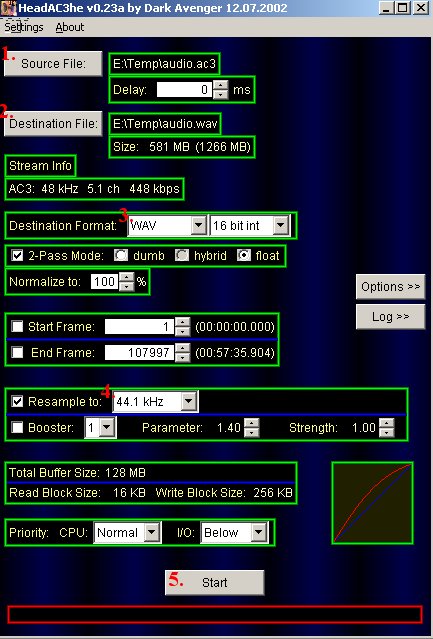 Click on the #1 Source File button, this is where you would load the ac3 or mp2 file you got from demuxing. You should not have to do anything with #2 as it "should" automatically create a wav version of the source file in the same directory, the button is there in case you want to save the wav file elsewhere DO NOT CHANGE WHAT IS LABELED AS 3 & MAKE SURE 4 IS [u]NOT CHECKED</u>, DVD AUDIO IS 48000 (48hz) YOU DO NOT WANT TO RESAMPLE! Then just hit #5 START and it should convert the ac3/mp2 to wave for use in Soundforge. You really dont want to mess with any of the settings, its by default set up to turn the ac3/mp2 into a wav, there are a multitude of options [u](for instance you can force it to resample into a 44hz wave file as seen with #4, or make it forced mono (left or right) with the options button, but you dont want to do ANY of that as I have mentioned above)</u> Now you should have a WAV file of the DVD audio, now load this into Soundforge and do the work you need [u]Using ffmpeggui</u> Take the newly restored WAV file and load up ffmpeggui, this will open the gui for the ffmpeg program. Click BROWSE in the Audio Source box and open the WAV file you just saved Then make sure the settings are (you can adjust them in the drop down box) Format AC3 Bitrate 256 Sampling Rate 48000 Audio Channels 2 Here is a pic of the screen in case anybody cant figure out where the settings go 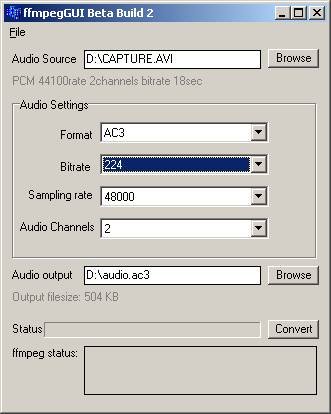 Then select BROWSE in the Audio Output box and type in what file name you want to the AC3 file to have Hit Convert and when it says its done you can go back into tmpg encoder tools and multiplex back the m2v and the ac3 into a dvd compliant mpg or you can leave it seperated if you are using a more advanced program like Apple DVD Studio Pro that requires the 2 streams and cannot use the mpg file Been using this method for almost 2 years now (started in late 2003 playing with it alongside besweet) and have never had an out of sync issue or any non compliant audio
__________________
Not trading anymore, if you are interested we can work something out. Look ma I am sorta famous (and again). |
|
#2
08-29-2005, 01:00 PM
|
||||
|
||||
|
I'll have to look into that. I never could get BeSweet to work. It's another reason I still use TDA. They're AC3 plugin is fairly cheap and works really well.
__________________
.:| My Website .:|:. My Comics .:|:. My Photos .:|:. My ebay Auctions |:. http://feeds.feedburner.com/Superheroes-r-us.5.gif http://feeds.feedburner.com/allaboutduncan.2.gif |
|
#3
08-29-2005, 02:46 PM
|
||||
|
||||
|
If anyone needs any help with this method just let me know, I tried to explain it as I was doing it so I would make sure I got everything listed but I have been doing it so long that I may have a setting or something already set that is not when you use them for the 1st time. The screenshots are not from my computer but I felt showed the best representation of what the program looks like
But hopefully that helps some who cant get besweet or the various other besweet/ffmpeg methods to work as there are several I know of. Virtualdub is another method and there are 2-3 more besweet/ffmpeg clones out there as well that can do the job Also ffmpeg just came out with a Batch version to do multiples or setup a long list of projects but its still having some growing pains http://www.fitchie.ca/smrt/gui.htm
__________________
Not trading anymore, if you are interested we can work something out. Look ma I am sorta famous (and again). |
|
#4
08-30-2005, 01:58 AM
|
||||
|
||||
|
It works perfect, thanks mark. I just tried it now as a test and i can now use soundforge and put it back together again. I had no problems as well, that was way much easier then besweet ever was.
I had to use mpeg-vcr to mulitplex it back together, i didn't have tmpeg plus, as my 30 day trial expired to save mpeg 2. But apart from that, everything works perfect now, all i need to do is get used to soundforge. When i do that Atom disc, i will send a sample for you to check.
__________________
Im back for trades part time, Email me at chloeseabrook@gmail.com if you want my updated trade list on excel. My list- http://www.tvpreservation.com/forum/...ted-10668.html |
|
#5
08-30-2005, 02:33 AM
|
||||
|
||||
|
The free version of TMPG can demux.
And then you do not need to re-mux. DVD Workshop 2 can import the video separately. And then AFTER you import the M2V into your timeline below the menu creation area, you double-click on the clip, and then on the upper left side of the screen, click on the audio tab. You can add as many audio tracks as needed (one in this case).
__________________
The LS Collection:. My Cartoon and TV Show List | My Want List | My Future Projects |
|
#6
08-30-2005, 08:55 AM
|
||||
|
||||
|
Yeah you do not have to re-mux in most programs, even TMPG DVD Author has the option for both streams (if they are both named the same like video1.m2v and video1.ac3 or video1.mp2 then TDA will auto add the audio in when it imports the video)
The steps I do are -Edit the mpg in MPGVCR or Streamclip on the Mac -Demux for sound restoring the ac3 if needed (or just demux for dvd authoring) -Making the DVD But all this should be simple and fast now, I am glad it worked for you, it sucks when something does not work the way it should then you get discouraged
__________________
Not trading anymore, if you are interested we can work something out. Look ma I am sorta famous (and again). |
|
#7
03-08-2009, 06:07 PM
|
||||
|
||||
|
Post moved/updated at
http://www.digitalfaq.com/forum/show...3-mp2-407.html
__________________
The LS Collection:. My Cartoon and TV Show List | My Want List | My Future Projects |
 |
 Similar Threads
Similar Threads
|
||||
| Thread | Thread Starter | Forum | Replies | Last Post |
| Paypal Alternate | cp32 | The Coffee Clutch: TV Talk and News | 5 | 04-18-2008 06:37 PM |
| Robot chicken season 1 alternate audio | Tranzor | Superheroes, Cartoons and Anime | 0 | 04-11-2006 02:40 PM |
All times are GMT -6. The time now is 04:39 PM — vBulletin Copyright © Jelsoft Enterprises Ltd









